Facebook is a wonderful tool to help promote your business, and often, I will recommend businesses, especially local contractors, to focus on their Facebook page before starting on their business website.
The reason is clear, your business Facebook page is likely to rank highly within Google much sooner than your own website and the cost beyond your time is petty much zero.
However, many new business owners fail to notice that if they don't VERIFY their Facebook page, it won't rank as highly in Google and Bing. It's a shame because verifying your page is super easy. If your business Facebook page isn't verified yet, don't feel bad, many including 1 Reason Agency didn't verify right away neither.
What does it look like when your page is verified?
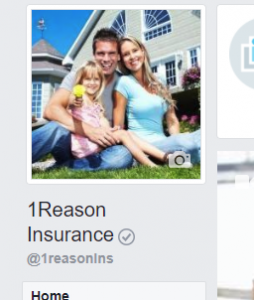
Right after the word "Insurance" is a circle around a check mark. This indicates this Facebook page is verified by Facebook and is the genuine page representing the company. If your Facebook page isn't verified, you won't see the circle with a checkmark and it won't rank as highly in Facebook. Also, your page won't rank as highly in search results for the major search search engines including Google and Bing. This is the single biggest oversight I see with new businesses and one you don't want to miss.
It's hard for me to quantify it, albeit it seems reasonable that having the verified mark may provide greater creditability for your business too, even if not overtly and more subliminally in effect.
To Verify Your Page:
- Click SETTINGS at the top of your page
- From GENERAL, Click on Page VERIFICATION.
- Next, Click VERYIFY THIS PAGE, then click the GET STARTED link
- Enter your PHONE number that's listed to the public, along with your country and language. If you're reading this, don't laugh, while it's most likely you're in the United States, albeit since I also perform consulting services for businesses outside of North America, it's not always the case.
- Finally, click CALL ME NOW and Facebook will call you with a verification code that you will enter into your about to be verified Facebook page.
- You should have a gray verification badge either immediatly, or if required, after Facebook confirms your number.
Currently, there's two types of verification. The gray page badge and the blue badge. For most businesses, the gray will work just fine. Blue badges are designed for high-profile public figures (think Hollywood), and larger businesses.
While it's outside the scope of this article, I do want to quickly touch upon some best practices when it comes to Facebook marketing.
The first thing is if you use it to place ads and sales, you're not likely to receive much if any response. Use Facebook to build awareness and to entertain clients and prospects. People go on Facebook to be entertained, and in some cases, to satisfy what many may call an obsession strikingly similar to an addiction due to the nature of how our brains receive rewards. You can read more about how Facebook becomes more than a website for some people here. If you entertain and inform people, you can expect to grow your following and actually generate sales and awareness of your brand. If you use it to post ads and try to sell on it, the only one likely to share and or like, or see the posts for that matter is likely your mom.
The next thing, don't spend money promoting your posts and trying to create leads from Facebook until after your business site is fully developed and you have a great understanding of the process. It's not like Google AdWords (which itself is filled with peril to your ad budget), and you can blow through a large budget fast with little or nothing to show for it if you try to "wing it".
Lastly, if your in the type of business that can provide before and after pictures, and especially video, DO IT. Nothing sells like before and after pictures and it's an easy way for potential clients to see your work.